Review a Finding
Once management has provided a response and or comment to the finding, the projector or project team manager will review the finding. This allows the team to document the finding disposition, the nature, root cause and impact of the finding on the business. Findings where you have been assigned as the team member will be listed in the Action Items Review list.
- Expand the Favorites & Action Items tab in the left navigation pane.
- Click Action Items in the left navigation pane.
- Expand the Findings tab.
- Click Review (#).
Note: You may also access findings via My Projects/Findings or via the pending, current or complete project list.
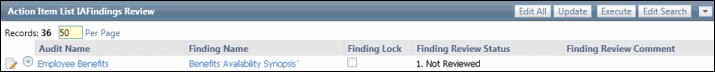
- Click
 Edit next to the name of the finding to review. Then use the drop-down lists, check boxes and text boxes to update the finding review.
Edit next to the name of the finding to review. Then use the drop-down lists, check boxes and text boxes to update the finding review.OR
- Click the
 Action Menu and click Review.
Action Menu and click Review.Note: You may select other options (e.g. managements response, attachments etc.) prior to the review to gain insight regarding the finding.
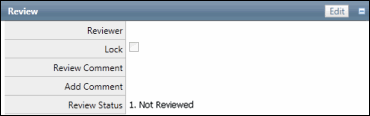
- Click Edit.
- Review the finding disposition, nature, root cause and business impact information.
- Select a review status from the drop-down list.
- Enter any comments.
- (Optional) Select the Lock check box to prevent any further changes to the finding.
- Click Save.
Note: Tasks under Project Finding can be created even if these objects are locked.