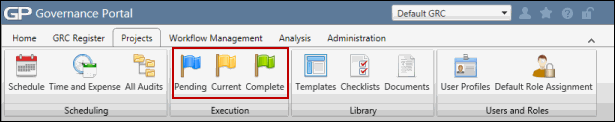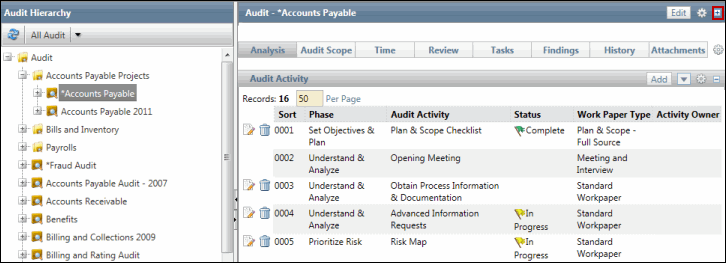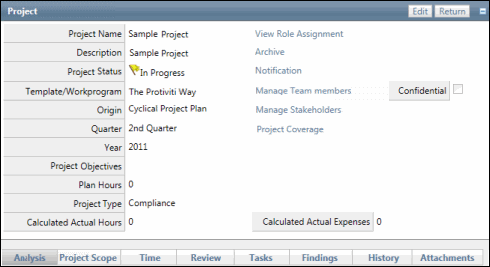Delete a Project
Deleting a scheduled project will delete all activities, work papers, findings, tasks, and attachments associated with the project.
 Locate the project .
Locate the project .- Select the Default GRC context from the context menu.
- Click the Projects tab.
- Select Pending, Current, or Complete from the Execution group.
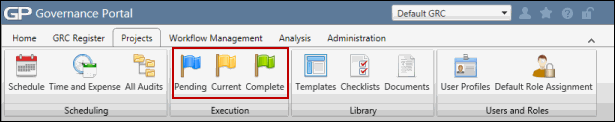
- Click the project name from the project hierarchy tree.
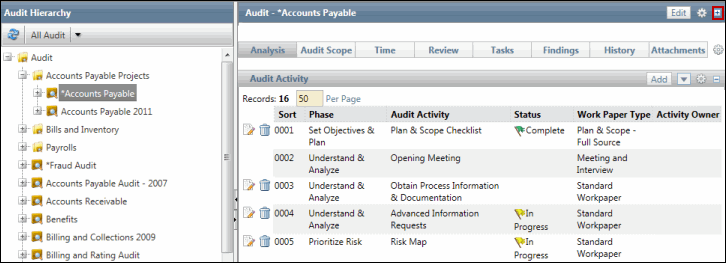
- Click
 Expand in the Project section to view the project attributes.
Expand in the Project section to view the project attributes.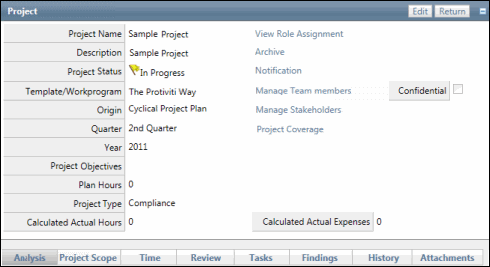
- Click Edit in the Project section.
- Click Delete.
- Click OK twice in the warning boxes.
 Locate the project .
Locate the project .