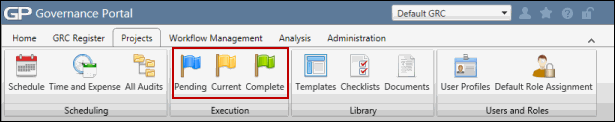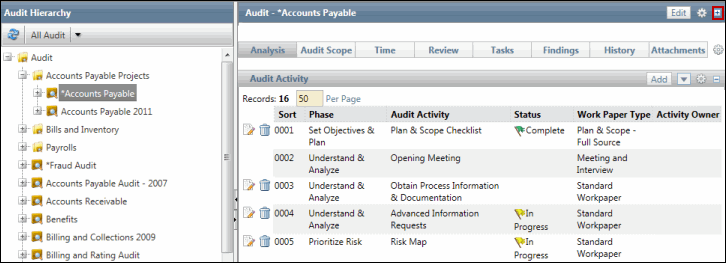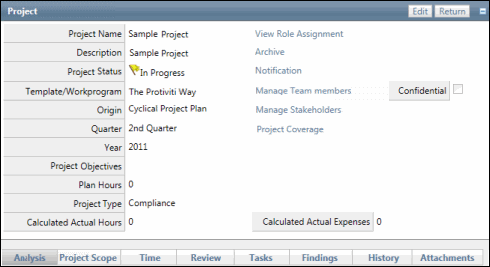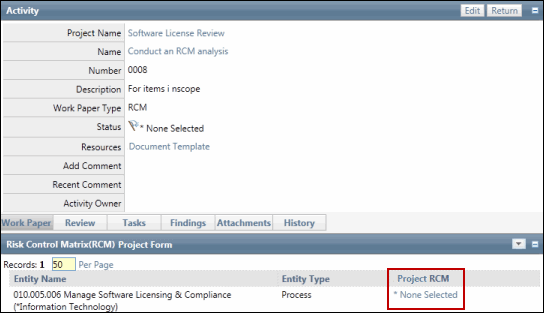Sync Project RCM with Core RCM
As the concept of creating copies of objects at the time of scoping comes into picture with v4.2, one may wonder whether how the changes made to copies of objects in the project RCM can be made to reflect to the corresponding objects in Core RCM. The copies of object are created so that a line can be drawn between the core RCM objects and project RCM objects and the objects in core RCM and project RCM can be handled independently. The whole process has been made so flexible that the objects in the project scope can now be retained even if the corresponding objects in the Entity Hierarchy are deleted.
Still, one can feel the requirement of syncing the objects in the project RCM with core RCM. Syncing can be done so as to reflect the changes made in the copy to the core.
Note: Syncing can be done only for the fields which are enabled by the administrator via the Project Settings.
- Access the
 Project RCM Evaluation page.
Project RCM Evaluation page. 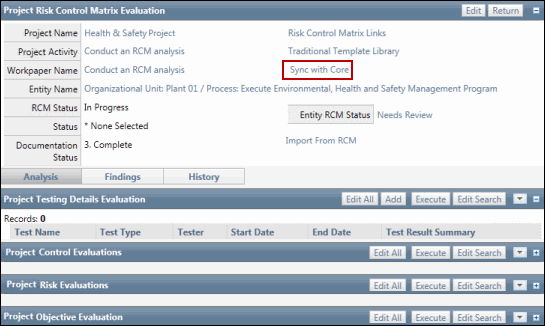
- Click the Sync with Core link. The RCM Sync dialog box is displayed.
Note: You will require permissions on the Core RCM and its sub-objects so as to sync the updates.
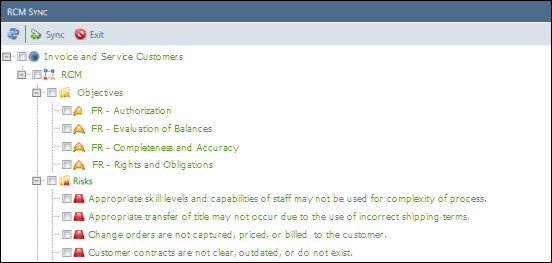
- Select the records that you wish to sync with the core RCM.
- Click Sync.
Note: The new records are displayed as Green text to visually differentiate them from other records.
Sync Inability Conditions and Permissions
You will not see the check boxes against the RCM sub-objects if they satisfy the following conditions and permissions:
- Core RCM does not exists
- Core RCM is locked
- Core Object is locked
- No Edit permission on core object
- No Add permission on core object
- Duplicate name exists
Note: Hover the mouse cursor over the RCM sub-object with no check box to view the relevant condition.
Sync Exceptions
Known Issue: The following fields are not synced in the core RCM after performing the RCM Sync operation:
- RCM Evaluator
- RCM Evaluator Email
- Risk Evaluator
- Risk Evaluator Email
- Objective Evaluator
- Objective Evaluator Email
- Control Evaluator
- Control Evaluator Email
- Control Owner
- Control Owner Email
- Test Tester