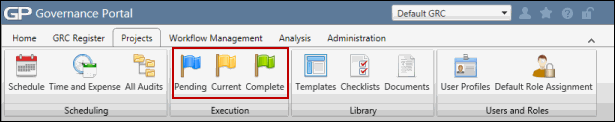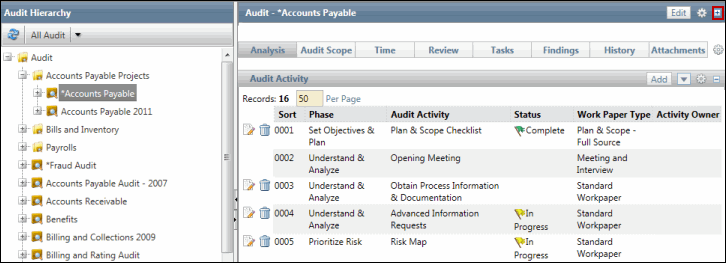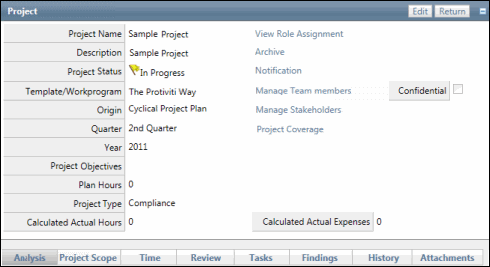Copy a Finding
 Access the project.
Access the project.- Click the Findings tab.
Note: You may also access a list of findings assigned specifically to you through the Action Items list. See Action Items for additional information.
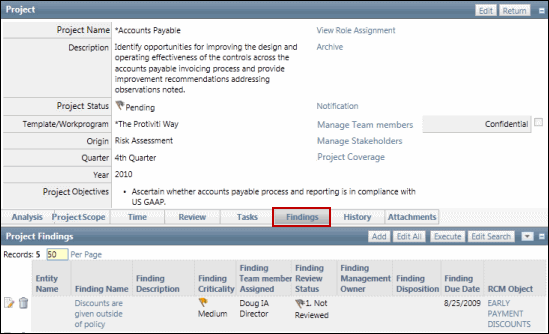
- Click the finding name.
- Click Edit in the Project Finding section.
- Make the necessary changes (e.g. the project name, the activity name, assigned team member etc.).
- Click Save As.
- A copy of the finding will appear in the Project Findings section.