Configure the Governance Portal to use the Project Finding Observer
You must perform a number of configurations to the Governance Portal system to include the project finding observer in your finding forms and other related pages.
Update the System Fields to Display the Project Finding Observer Field
Access the System fields section, and click the System Field Report Filter Display checkbox next to the Project Finding Observer field to ensure that the field is included on action plan forms and searches.
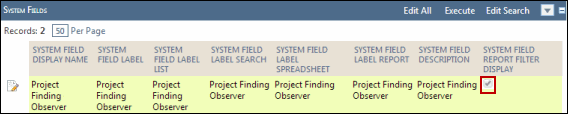
Note: For more information, see Define System Field Labels.
Configure the Finding Attribute form to display the Project Finding Observer Field
- Access the Findings Attribute form.
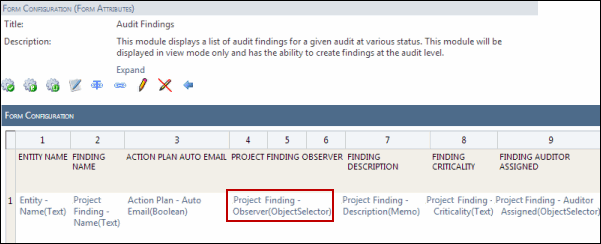
- Click the Project Finding - Observer(ObjectSelector) link.
Note: The link will be displayed as Audit Finding - Observer(ObjectSelector) as per the Governance Portal terminology. For more information, see Project Finding Observer.
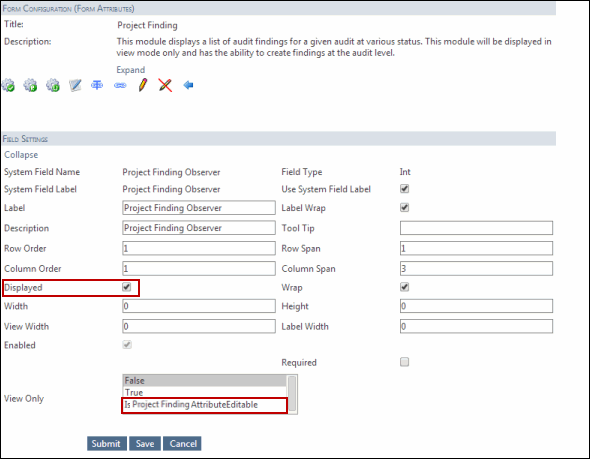
- Select the Displayed check box.
- Select "IsProjectFindingAttributeEditable" from the View-Only list. This will mean that users who have the Finding Attributes Edit permission type can edit this field.
- Submit and save the form.
Note: For more information, see Configure a Form.
Update Related Forms to Include the Project Finding Observer Field
Add the Project Finding Observer field to the following pages:
- Searches
- Findings List Form
- Action Items/ Mass Updated Tasks
- Work Bench
- Finding Upload
- Reports
- Monitoring and Notifications & Email Body
- System fields
- View Definitions
- Change history
The Project Finding Observer field is not displayed in any of the preceding forms by default. The administrator can add the field manually. For more information, see Configure a Form.
Note: If you have any issues configuring the Project Finding Observer functionality, contact RTS Technical Support.