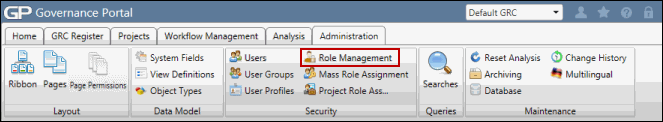Add a New Role
- Access the
 Role Search.
Role Search.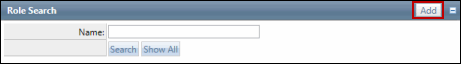
- Click Add.
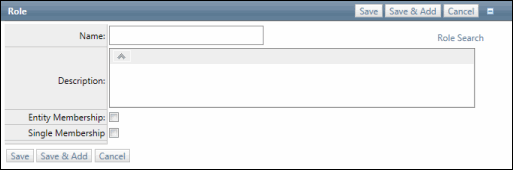
- Enter the name and description of the new role.
- (Optional) Select the Entity Membership check box.
Note: Roles where this option has been selected will allow the administrator to assign users or user groups to these roles for specified entities.
- (Optional) Select the Single Membership check box.
Note: Roles where this option has been selected will allow the administrator to assign a single user or user group to this role for specified entities. This role is used primarily to route task-based workflow to an individual or single user group assigned to the role for a particular entity.
- Click Save.