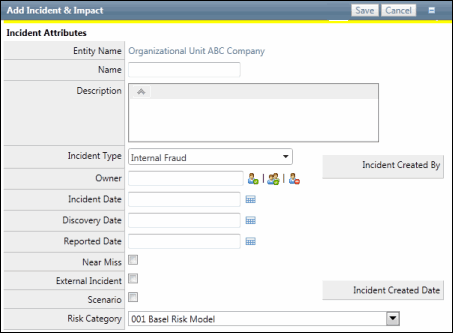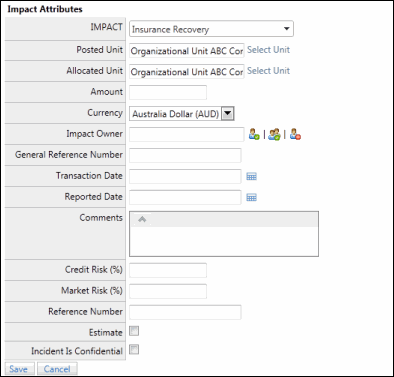Accessing Incidents via Ribbon
You can add the "Add Incidents and Impact" page to the ribbon via Ribbon Management. The added ribbon icon, when clicked, redirects the user to the Incident Attributes page of the newly created incident in the content pane. Let us see how to do that:
- Access the Add Incident and Impact page.
- Right-click anywhere on the page.
- Click Properties.
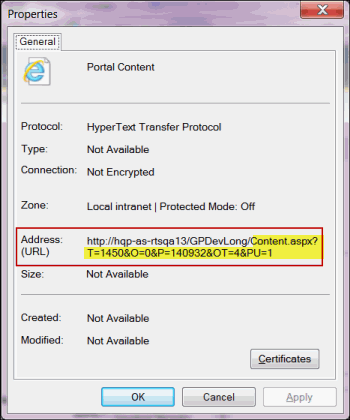
- Copy the Web address from the word Content till the end of the URL in the Address (URL) field, as shown in the in the above figure.
- Close the Properties dialog box.
- Access the Ribbon Management screen.
- Select the group on the ribbon where you wish to add the link to access the Add Incident and Impact screen and add a portal link on the same group. The new portal link will be added to the ribbon hierarchy under the selected group.
- Edit the newly added portal link and paste the copied URL in step #4 in the Navigation URL field. Please ensure that you select the Other radio button and paste the URL in the text box below that.
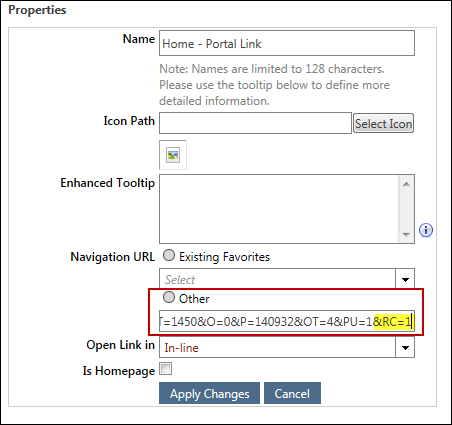
Note: See Manage Links for more information on how to edit portal links.
- IMPORTANT: DO NOT FORGET to append &RC=1 at the end of the copied URL, as shown in the above figure.
- Apply the changes and refresh the ribbon from the Ribbon Management screen. You can opt to define other attributes for the ribbon link, such as link name, open link as etc. from the Properties screen, while editing the link.
- Click the newly added ribbon link to access the Add Incident and Impact screen.
- Complete the Incident Attributes and Impact Attributes sections.
- Save the form. You will be directed to the Incident Attributes screen.
Note: The Incident Attributes screen will be displayed in the view mode. You will not be able to delete the incident while editing the incident attributes, when the incident is accessed via the ribbon.
 Incident Attributes
Incident Attributes