Incident Evaluations
On the Incident Attributes page, you are presented with five incident evaluation modules. These incident evaluation modules allow you to configure various incidents in your organization to appear as per various roles.
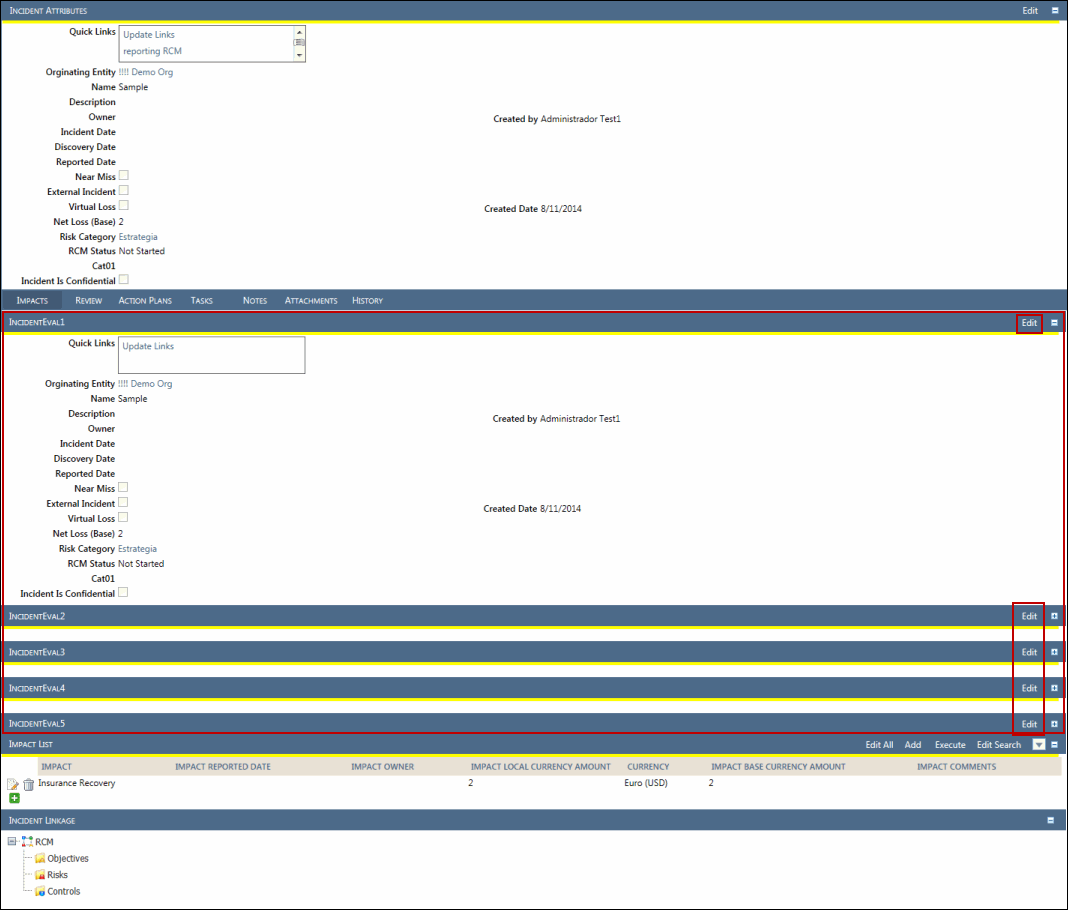
- Access the Incident Attributes page (
 Via the Incident list from an RCM or via Ribbon).
Via the Incident list from an RCM or via Ribbon). - Expand any incident evaluation section that you wish to configure.
Note: Incident evaluations are named IncidentEval1, IncidentEval2...IncidentEval5, by default. You can however, change the default names to match your requirements.
- Click Edit.
- Make the necessary changes.
- Click Save to save the changes.