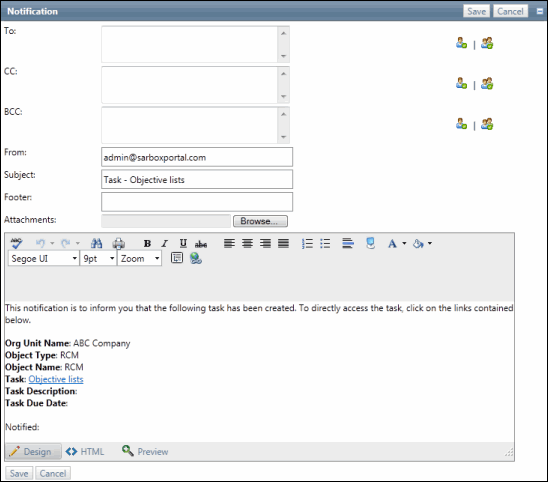Ad-Hoc Notifications
Ad-hoc notifications are sent when a user with proper permissions clicks on the Notification link in an object within the application.
Ad-hoc notifications are found in the following objects:
- To send an ad-hoc notification, access the associated form and click the Notification link.
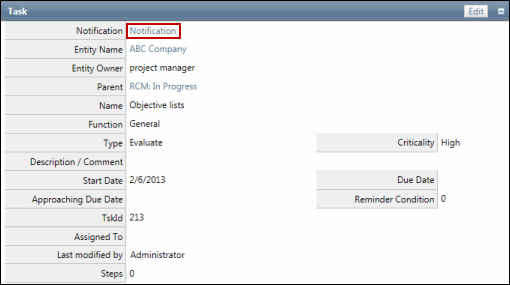
- The notification information has been pre-populated from the notification template for the selected object. However, you still have the option of customizing all the information including recipients, sender email, subject, body text, and footer.
Note: See Notification Templates for more information on customizing email content.
- Click Save to send the email notification.