Link/Unlink an Incident to an RCM Object
Link an Incident to an RCM Object
- Access the Incident list within your Risk Control Matrix or Risk Event Category. See View the Incident List for additional information.
- Select the incident you want to link to an RCM object (i.e. objective, risk, or control) from the incident list.
Note: Incidents cannot be linked to tests.
- Right-click the object you wish to link from the Incident Linkage section and select
 Link Object. A search screen will appear with a list of the objects you selected. Mark the checkboxes next to the objects you wish to link and click Save.
Link Object. A search screen will appear with a list of the objects you selected. Mark the checkboxes next to the objects you wish to link and click Save.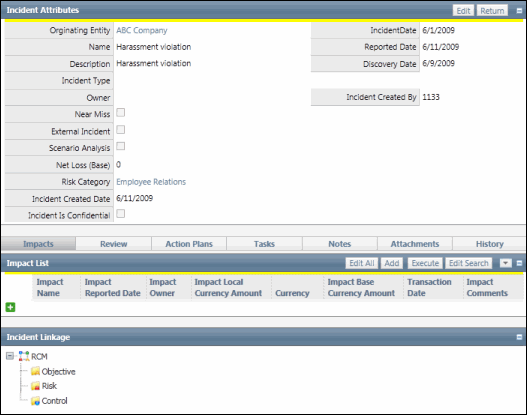
Unlink an Incident from an RCM Object
- Access the Incident list within your Risk Control Matrix or Risk Event Category. See View the Incident List for additional information.
- Select the incident you want to unlink to an RCM object from the incident list.
- Right-click on the object you wish to unlink from the Incident Linkage section and select
 Unlink Object. The object will be removed from the list.
Unlink Object. The object will be removed from the list.