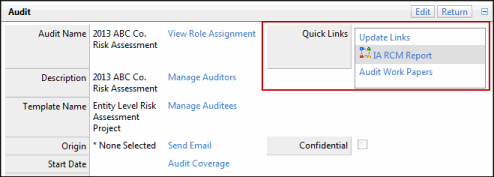Quick Links
The Quick Links feature allows you to insert links to searches, reports and other bookmarks into the attributes of an object. Users can quickly access these links by clicking them in the Quick Links section of the selected form. When creating a Quick Link, you have the option of automatically filtering searches and reports by the object where the link exists. For instance, if you clicked a link from the attributes of the ABC Co. organization, the search or report would filter the data so that only ABC Co. information was displayed. You also have the option to create a link to a search or report that uses the original search filter and does not filter by the selected object.
Note: The Quick Links section must be configured to display on the attributes form for the object. For information on adding the Quick Link section, see Configure a form.