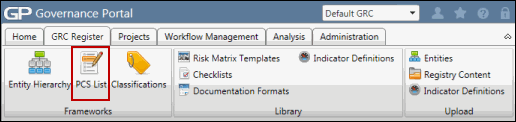Global Synchronization of Process Classification with Processes
- Access the
 PCS List.
PCS List.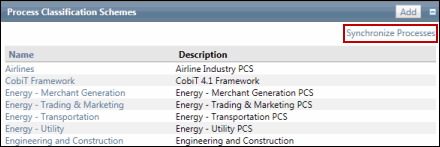
- Click Synchronize Processes.
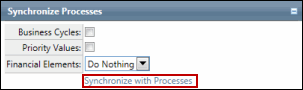
Note: The Synchronize Processes displays in a new window and provides the option to synchronize: a) the business cycle attribute, b) the priority value attribute, or c) linked financial elements. For linked financial elements, users can choose to a)add (does not remove any existing linked financial elements to processes linked to organizational units, but adds financial elements linked to the corresponding process classification) or b) replace linked elements or c) Do nothing.
- Select the desired attributes by placing a check in the box next to the Business Cycles and Priority Values attributes, and / or select the appropriate drop down choice for linked Financial Elements.
- Click Synchronize with Processes.
- Click OK to synchronize the process.