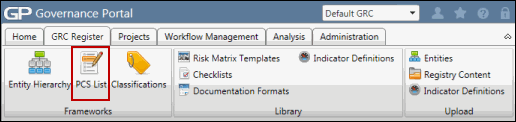Add Child Process Classifications
Additional levels of detail can be added to the process classification scheme.
- Access
 PCS list.
PCS list. - Click the name of the PCS to add the process classifications.
- Click the parent process classification you wish to add children to.
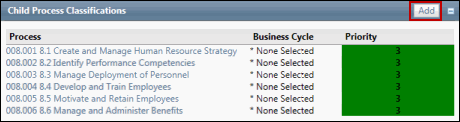
- Click Add in the Child Process Classifications section.
- Enter a process name and description.
- Click Save.
- Click the Parent Process link to view the child process listing.