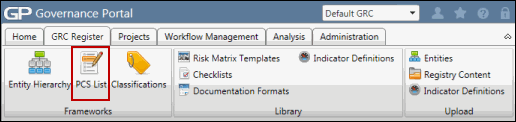Copy an Existing PCS
- Access the
 PCS List.
PCS List. - Click the name of the PCS you wish to copy.
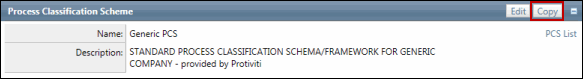
- Click Copy.
- Enter the new name and description for the copied PCS.
- Select the Copy Process Classifications check box.
Note: If you do not select this option, the processes will not be copied to the new PCS.
- Click Save.
Note: The Process Classification Scheme screen displays with the new PCS and associated processes.
- Click PCS List to see the copied PCS in the list.
Note: The new PCS will be a replica of the copied PCS, complete with the exact naming and numbering conventions. This feature is intended to aid in population efforts. It is expected that this will be modified to create a new and unique PCS.