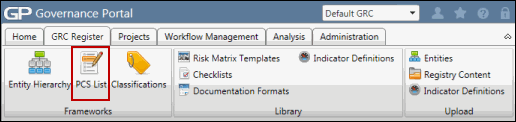Create a PCS
Note: PCS's can also be uploaded through data transfer.
Protiviti's Governance Portal allows you to create a PCS "from scratch" or copy an existing PCS, and leverage its information.
Creating a PCS from scratch requires 1) defining a name for the PCS 2) adding process classifications to the PCS and 3) linking financial reporting elements to the process.
- Access the
 PCS list.
PCS list. - Click Add.
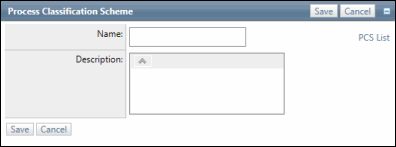
- Enter the PCS name.
Note: Do not utilize the following characters when entering information into the Governance Portal: & * % # @ ; / \ : , - or ~.
- Enter a description.
- Click Save.
Note: The PCS name has been created but does not contain any processes.
- Click PCS List to see the name of your PCS in the list.