Link Financial Elements to Processes
Linked financial elements can also be modified at the individual process level.
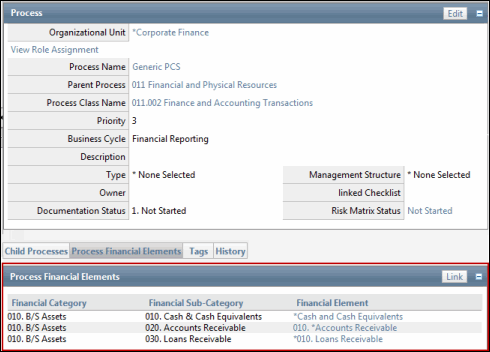
- Click the Process Financial Elements tab.
- Click Link in the Process Financial Elements section.
- Select the check box next to the financial element you wish to link.
- Click Save.
Note: While the Governance Portal purposely allows users to modify attributes and financial element links at the individual process level, processes may become inadvertently unsynchronized based on the order in which information is entered into . The Governance Portal allows users to synchronize the attributes and links with the Process Classification (see Process Classification Scheme (PCS): Global Synchronization of Process Classification with Processes and Push Process Classification Updates to Select Processes for details.).