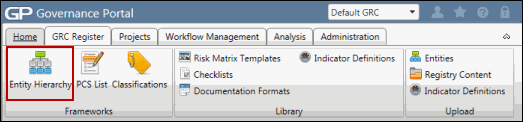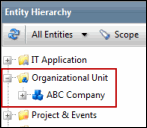Delete an Organization Model
Deleting an Organizational Model deletes all of the child-units, documentation, processes and Risk Control Matrices linked to the unit. It also automatically removes the organization unit from the scope of any scheduled internal audits. It is recommended to delete using a "bottom up" approach. Start at the lowest level within the organization structure and move up to the parent node.
- Access the
 Organization Model from the entity hierarchy.
Organization Model from the entity hierarchy. - Click the name of the organizational unit to delete, or right-click and select
 View Object..
View Object.. - Click Edit.
- Click Delete.
- Click OK in the warning box.