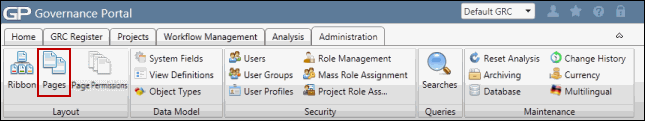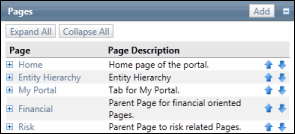Delete a Page or Sub Page
- Access the
 Page List.
Page List.Note: Core pages cannot be deleted.
- Click Edit.
- Click Delete.
- Click the OK button on the warning dialog box to delete the page or Cancel to keep the page.
Note: When a page is deleted all sub pages are also deleted.