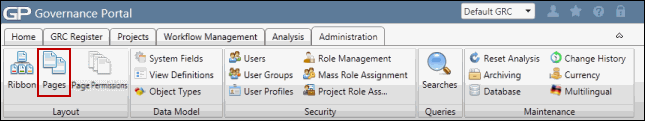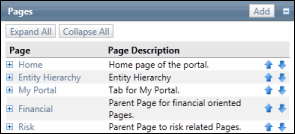Change the Page and Sub Page Order
This feature allows a user with Administrator rights to change the order that the pages and sub pages appear in the Governance Portal.
- Access the
 Page List.
Page List. - Click
 Move Up up
Move Up up  Move Down to move the selected page or sub page up or down in the order in which it appears.
Move Down to move the selected page or sub page up or down in the order in which it appears.