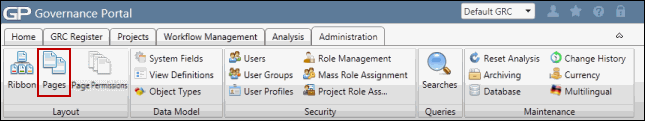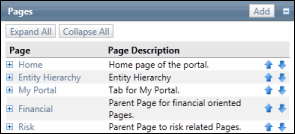Edit Pages or Sub Pages
- Access the
 Page List.
Page List. - Click the page or sub page name from the list. Click Expand to view the tree to locate a sub page if necessary.
- Click Edit.
- Edit the name and description.
- Edit the Ribbon Filter level from the drop-down menu to select the areas of the ribbon you want the page to appear in the Ribbon Management screen
- Inherited From - Select an option from the drop-down list to have this page inherit permissions from a permission group.
Note: If a form does not inherit from a Page Permission, choose "Do Not Inherit" from this list. In this case, roles must be directly associated to the individual page. If permissions to a page should be inherited from a Page Permission, choose the appropriate Page Permission from the list.
- Click Save.