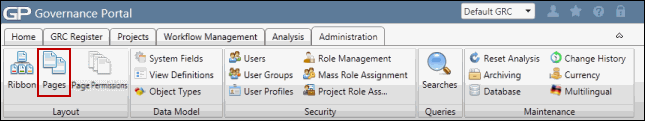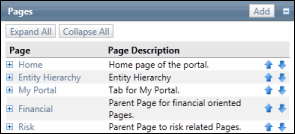Add a Sub Page (child page)
Sub pages allow you to organize information into additional detail or levels.
- Access the
 Page List.
Page List. - Click Add.
- Enter the name and description of the new child page.
Note: The parent page name is pre-populated based where the child was created. Click Page Select to change the parent page.
- Choose the Ribbon Filter level from the drop-down menu to select the areas of the ribbon you want the page to appear in the Ribbon Management screen
Note: By default, you should choose Custom Items if you are creating a new page. See Ribbon Management for details on how the ribbon filter is used.
- (Optional) Select an option from the Permission drop-down list to apply existing permissions from the selected page to the new page.
- Click Save.