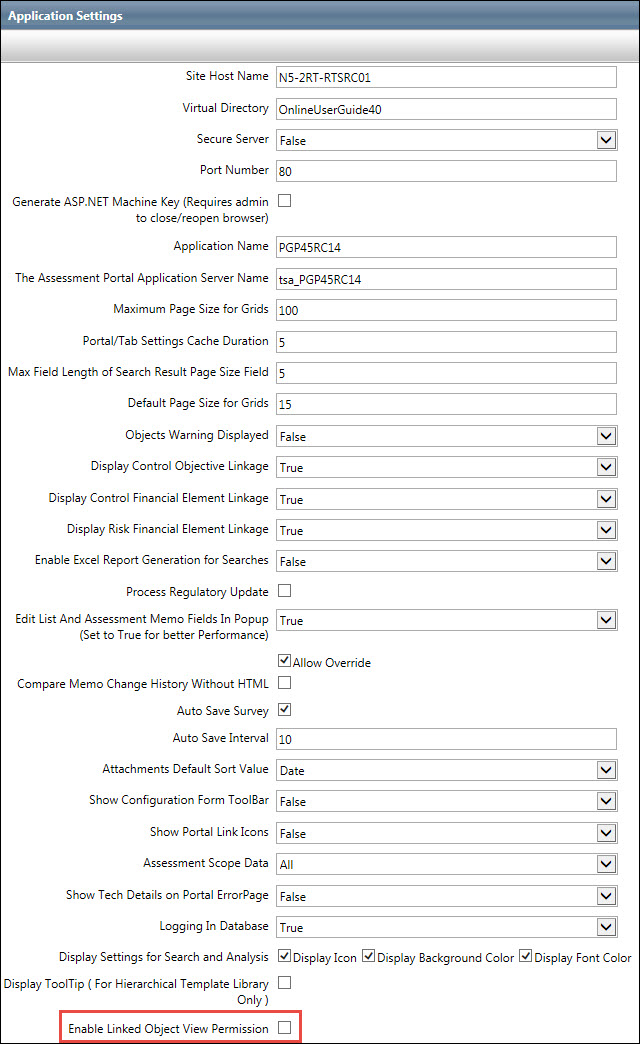GP - Sec - Linked Object View Access for RCM Objects
There is a new setting "Enables Linked Object View Permission" added to the Administration > Application Settings > General tab. By default this will be set to FALSE. If selected as TRUE the view linked object functionality will be enabled.
For the Object Evaluator role the view object permission type should be selected for the respective linked object type under the Permission types section.
RCM Object evaluator users will then be able to view the linked object(s) like Objectives, Risks, Controls and Tests with the assigned RCM object.
Example:
A user when assigned as Control Evaluator for any Control is able to view the linked Objectives under the assigned Control.
Note: Control Evaluator role should have View - Objectives permissions. Also the Application setting should be turned ON for the site.