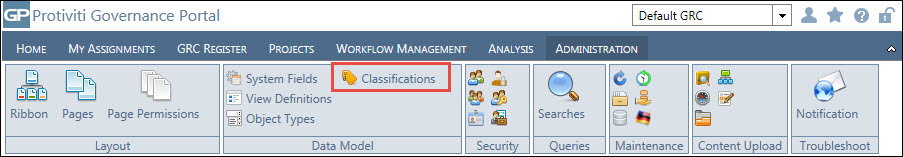Add Multiple Category Values
- Access the
 Category List.
Category List. - Right-click the category name to which you wish to add values and select
 Add Multiple Values.
Add Multiple Values.Note: To create category sub-values, right-click on the category value and select
 Add Multiple Values.
Add Multiple Values.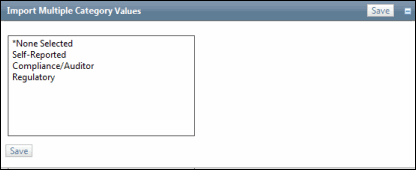
- Type the names of the category values. Click the Enter key to separate the values by line.
- Click Save when finished.