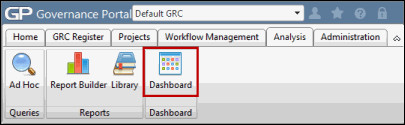Report Dashboard
The Report Dashboard allows you to analyze multiple customized reports from a single screen, using a graphical view of information to provide insight into various areas of the Governance Portal. The Report Dashboard groups your critical areas of analysis, enabling you to review and analyze the results, utilize the information for future planning and highlight the areas in which management must take action. You can also click on the reports to "drill down" to review aggregate information for the selected report. Reports can be further filtered by entity type using the Dashboard Filter.
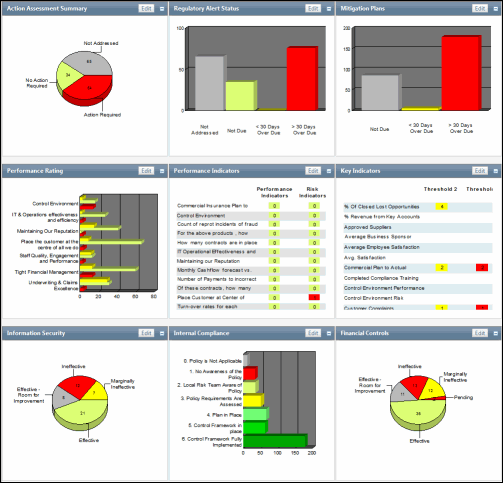
Note: Administrators can create up to nine different reports to insert into the dashboard. For more information on creating reports, see Creating Custom Reports Using the Core Searches. See Creating an In-Line Dashboard Report to add the reports to the dashboard.
 View the Report Dashboard
View the Report Dashboard