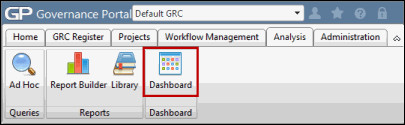Dashboard Filter
The Dashboard filter allows you to make one-time filters to In-line dashboard reports in the Governance Portal.
 Access the Report Dashboard.
Access the Report Dashboard.- Expand the Dashboard Filter tab on the left-hand side of the screen.
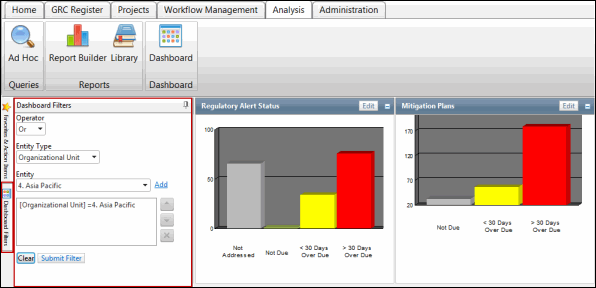
- Add conditions to your filter:
- Select And or Or from the drop-down list.
- Select the entity type you wish to use in defining your filter.
- Click Add.
- Highlight a condition and use the
 Move Up and
Move Up and  Move Down buttons to change the order of the conditions.
Move Down buttons to change the order of the conditions. - To remove a condition from the filter, highlight it in the window and click Delete.
- Click Submit FIlter. The filter will be applied to the reports in the dashboard.