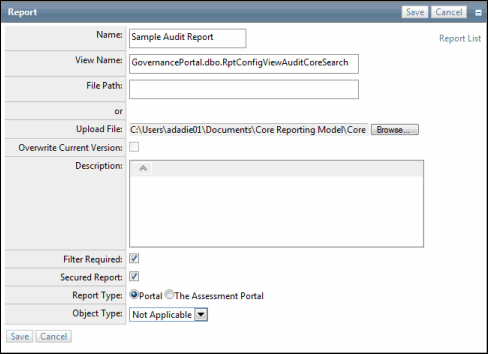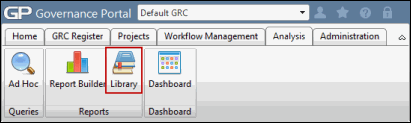Upload the Crystal Report file to the Governance Portal
- Navigate to the
 Report Library and select Add from the report list.
Report Library and select Add from the report list. - Enter a name for your report.
- Click Browse and upload the Crystal Report you created in the previous step.
- Click Save.
Note: See Add a Report for more information.