Assessment Tab - Object Based Assessment
The Assessment tab is where you define how the objects are handled in an object based assessment.
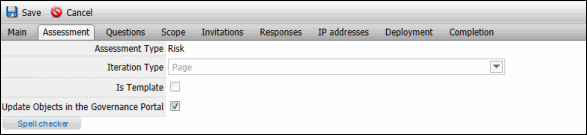
- Assessment Type (Read-Only): The object being assessed (i.e. risk , control, organization) was selected as the Assessment Type when the assessment was created.
Note: See Add an Assessment for more information
- Iteration Type (Read-Only): The iteration type (i.e. page based, matrix based) was selected when the assessment was created.
- Update Objects in the Governance Portal: Select this checkbox to send the assessment result back to the object in the Governance Portal.
- IsTemplate: This checkbox will be selected if you are creating an assessment template. It will remain unchecked in case of an assessment. This is a view-only option.