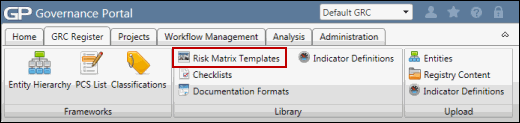Create the risk and control matrix (attributes)
- Access the
 Risk Matrix Templates.
Risk Matrix Templates. - Click the name of the desired Risk Matrix Template Group.
Note: The Risk Matrix Template Group screen appears. It lists any risk and control templates that have already been added to the group.
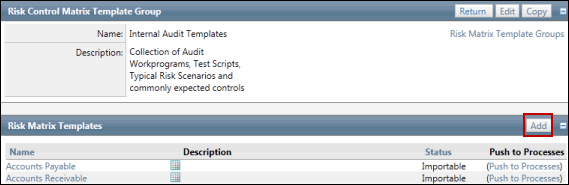
- Click Add.
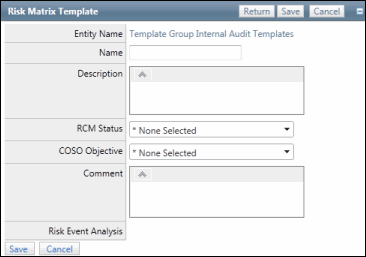
- Enter a new name and description for the template.
- Select a RCM status and primary COSO objective from the drop-down list.
- Enter any comments.
- Click Save.
Note: The template is created and named but does not contain any risk and control information.
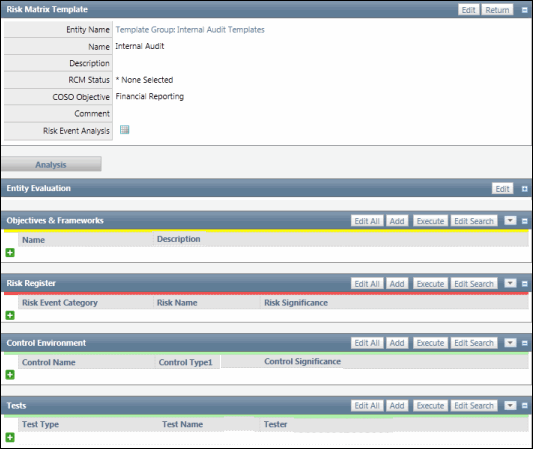
- Click Edit to modify the template attributes (i.e. name, description, RCM status, comments and Primary COSO objective).
Note: After a Risk Matrix Template is complete, you may want to set the Risk Matrix Status attribute to "Importable" implying it is ready to be imported into a risk matrix for a specific process.
- Click Save to accept the attribute changes.
- Click
 Add for one of the lists (Objective, Risk, Controls and Testing) to enable an inventory of these key items and a definition of relationship to one another.
Add for one of the lists (Objective, Risk, Controls and Testing) to enable an inventory of these key items and a definition of relationship to one another.