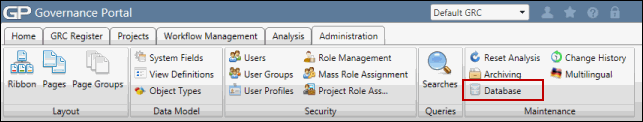Remove Tasks
Tasks that have been completed or older tasks that have been updated can be removed over time to increase database performance, and to also remove clutter from Documentation and / or Risk Control Matrices over time. Action plans can be deleted based on 1) last modified date, 2) task status, and / or 3) task completion status.
- Access the
 Database area.
Database area. - Select a date next to the Remove all tasks where the Date Last Modified by Assigned Individual is less than label.
- Select a value from the drop-down list against the AND where the task status is label.
- Select a value from the radio buttons against the AND where task completion status is label.
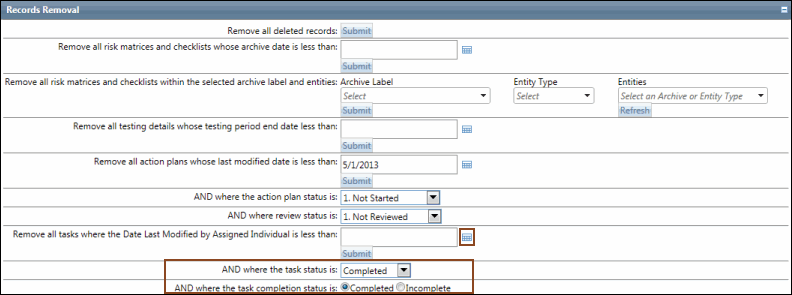
Note: Tasks matching all selected criteria will be deleted.
- Click Submit.
- Click OK to physically delete the tasks.