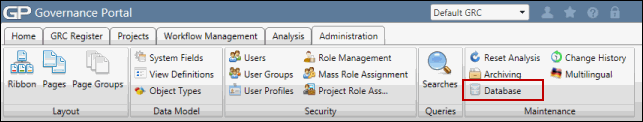Remove Risk Matrices and Checklists within Selected Entities
This function allows you to remove any evaluation that had been previously archived via the resetting of key fields in the Monitor tab. It may make sense to purge the database of archived evaluations and checklists after a certain amount of time.
- Access the
 Database area.
Database area. - Select a value from the drop-down list next to the Remove all risk matrices and checklists within the selected archive label and entities label.
- Select an entity type from the Entity Type drop-down list.
Note: You can select the Check All checkbox to select all the available entity types.
- Select an archive or entity from the Entities drop-down list.
Note: You can select the Check All checkbox to select all the available values.
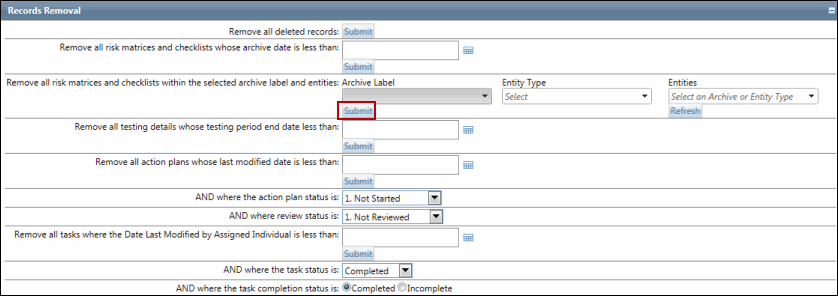
- Click Submit against the Remove all risk matrices and checklists within the selected archive label and entities label.
- Click OK to physically delete all records.