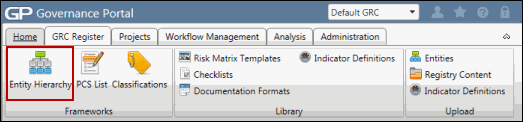Configure Field Level Security
Configurable forms contained within the system (e.g. the Control form) can employ field-level security. Field-level permissions are available on all configurable fields, but are primarily available to enable in-line editing of list-based forms, where fields pertaining to multiple sections of a form appear in a single list that must be distinguished on a field-by-field basis. By default, fields are governed by the permission types that correspond to the section of the form in which a given field appears.
It should only be necessary to update field-level security to address specific security concerns. For example, the Control Evaluation section of the control form is governed by the Control - Edit Evaluation permission type. The administrator, however, could bind the Control Evaluator field found on this form to the Control - Edit Attributes permission type. In this case, a user assigned to a role with the Control - Edit Evaluation permission type would be able to switch the Control Evaluation section of the form into edit mode, but the Control Evaluator field would remain non-editable, thus not allowing an assigned evaluator to re-assign the evaluation to someone else.
- Access the appropriate configuration form:
- Click the field name where you want to establish restricted security.
- Click the View Only drop-down list and select one of the following options:
- True - even if the form is switched to edit mode, the field will remain un-editable
- False - the field will always be editable when the form is switched to edit mode
- Set to a specific permission type - when the form is switched to edit mode, the field will only be editable if a user is associated to a role with the given permission type.
Note: In the Risk and Control forms, users can configure fields to be editable by permission type depending on a user-defined boolean (check box) field. The configured field is editable when the boolean field is true (checked), and view-only when the boolean is false (unchecked).
- Click Submit.
- Click Save.
 Organization/Process Configuration Forms
Organization/Process Configuration Forms