GP - Sec - Configure Form Tabs
Form tabs display specific facilitative functions within the form. Form tabs can be renamed, displayed and undisplayed within a form.
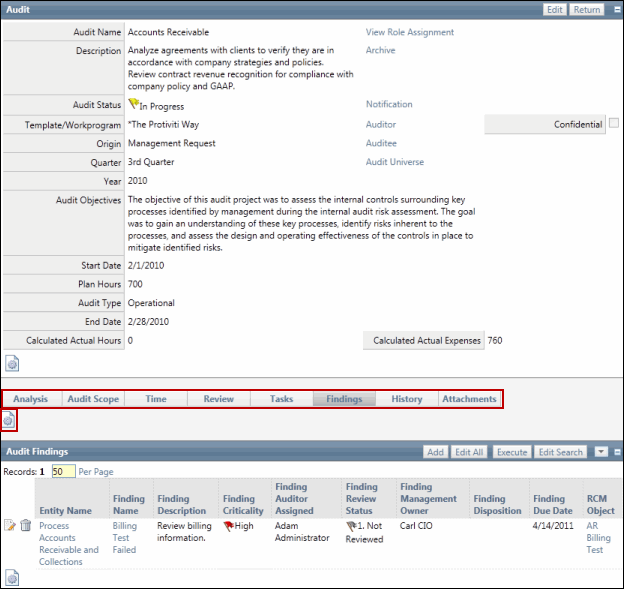
- Click
 Configure under the Form Tabs.
Configure under the Form Tabs.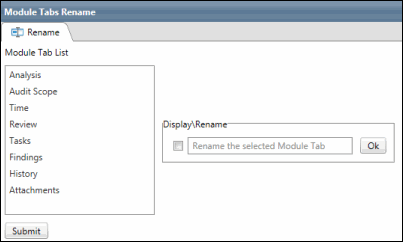
- Select the form tab you wish to modify from the From Tab List
- Rename the form tab in the text field in the Display/Rename section, if necessary.
- Select/deselect the Display checkbox to display/undisplay the form tab.
- Click OK to save the changes to the form tab.
- When you have finished modifying all form tabs, click Submit.