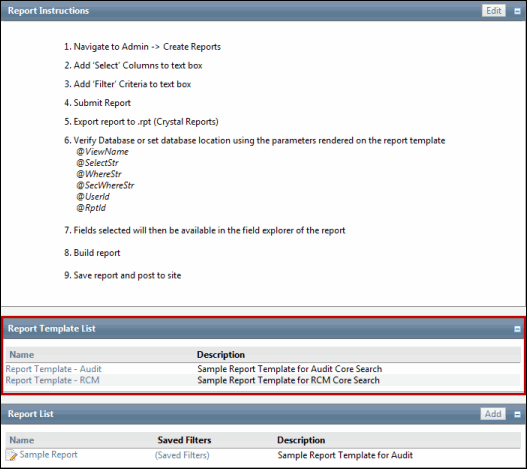Choose the Report Template
- Log in to the Governance Portal as an administrator.
- Select the Default GRC context from the context menu.
- Click the Analysis tab.
- Select Report Builder from the Reports group.
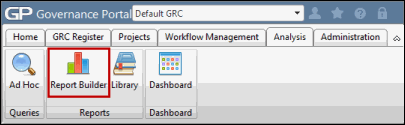
- Select a report template from the Report Template List.