Mass Update Tasks
The Mass Update Tasks list allows you to update tasks for other users in the system. For instance, project managers may want to close out all tasks for a project they know is complete rather than rely on the individuals involved in the project to do the closing.
Note: The Mass Update Task list and the tasks displayed in the list are controlled by the Task – Edit Attributes and Task - Edit Execution permission types at the level they have been assigned. For instance, if you have been assigned one of these permission types at the entity level, you will see tasks for all objects assigned under than entity (i.e. organization, process, IT application, project/event). However, if you have only been assigned at the RCM Object level (i.e. controls, risks, objectives, tests), you will only see tasks under that RCM object. For more information on roles, see Manage Roles.
- Expand the Favorites & Action Items tab.
- Click Mass Update Tasks from the navigation pane.
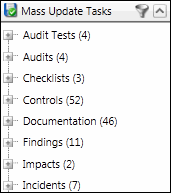
Note: The number behind the object name indicates the total number of tasks for the object.
- Click
 Filter to filter the tasks by status (Completed, Not Completed, Assigned, Unassigned).
Filter to filter the tasks by status (Completed, Not Completed, Assigned, Unassigned). - Click
 Expand next to the object view the task types for that object.
Expand next to the object view the task types for that object.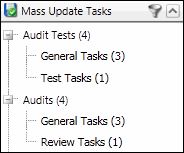
- Click on the task type.
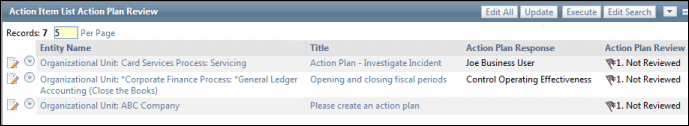
Notes:
- A list of objects (e.g. RCMs, audits, tests etc.) and the associated action item/task is displayed.
- Utilize the Edit Search functionality to edit the list of columns displayed and to filter the data displayed in the list. See Utilize List Searches for additional information.
- Click on the
 Action Menu beside each action item to access details (e.g. attributes, review information, resolution information) regarding the selected object
Action Menu beside each action item to access details (e.g. attributes, review information, resolution information) regarding the selected object - Click the various links to drill into additional detail.
- Click Update to update one or more of the tasks. For more information, see Update Multiple Tasks.