Edit Task Attributes
The task form is divided into two sections; the task attributes section and the Execution Information section. The initiator, the user who creates the task, can edit task attributes. The individual or group responsible, selected by the initiator in the Assigned to field, can only edit the Execution Information section (bottom section) of the task form.
When the attributes section is updated, the process owner and assigned individual responsible is notified by email that there has been a change. This email contains a link directly to the task.
- Access the Task form. See View a Task for additional information on accessing the task form.
- Click Edit in the task attributes section within the Task form.
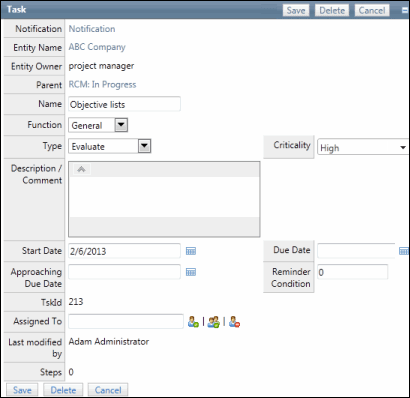
- Edit the appropriate information.
Note: The initiator cannot change any information in the Execution Information section of the task form.
- Click Save.
Note: When editing the attributes section (upper section) of the task, the email addresses of the process owner and individual responsible automatically populate the Notification field. Users can remove the email addresses if they do not wish to send an email notification, or can add additional email addresses by typing a valid email address.