Modify Excel Folder Options to View Reports
To properly utilize the functionality to create reports from search results in Excel, you must modify your file options to open files after downloading.
Note: You do not have to perform this operation if you are using Windows 7 or above.
- From the Control Panel, Select Folder Options.
- Click on the File Types tab.
- Under "Registered file types," click to highlight the XLS file type.
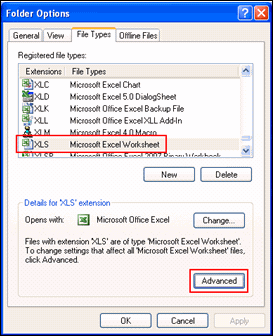
- Under the Details for 'XLS' extension section, click the Advanced button.
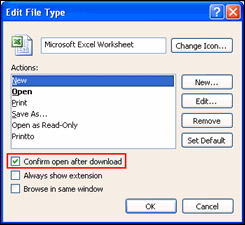
- In the Edit File Type window, select the Confirm open after download check box.
- Click OK to close the open windows and save your settings.