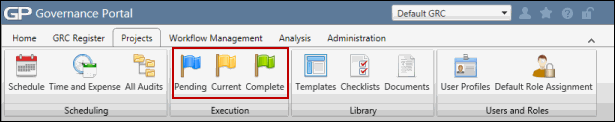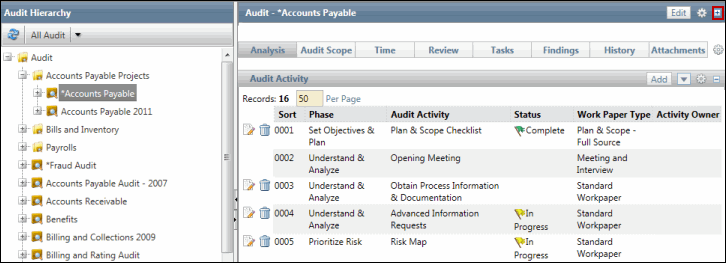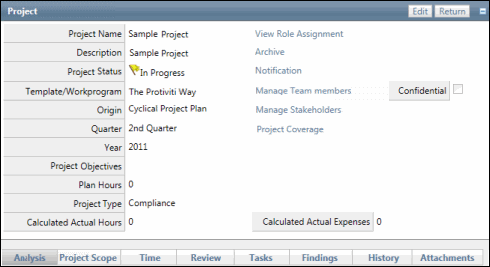Update Auditable Roles for a Specific Project
When you have a team member or team members group that is working on multiple projects simultaneously, the team member's role may be different for each project they are working on. In this case, you will have to assign the team member or group to a role for each specific project.
 Access the Project
Access the Project- Click the View Role Assignment link.
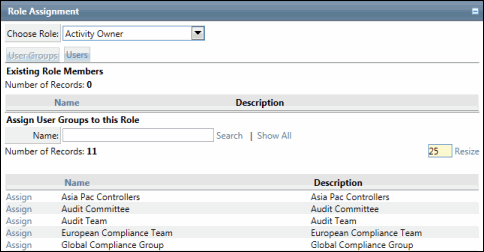
- Choose the role that the user will be assigned to.
- If needed, change the list by clicking User Groups or Users.
- Enter a name, email or network ID for a user and click Search or click Show All.
- Click Assign next to the name of the user/user group to be added to the role for the selected project.