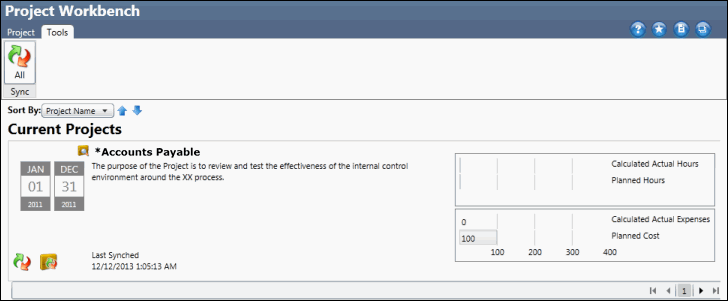Work Paper Analysis - Complete a Testing Details Work Paper in the Project Workbench
The testing details work paper allows you to create a list of ad hoc project tests. There are two ways to add test details. Test details can be added manually or you may import tests from the Template Library.
Note: Tests may not be imported from the Template Library while working in the Project Workbench.
 Access the project
Access the project- Click the
 testing details work paper (e.g. Perform ad-hoc testing as needed) from the activity list.
testing details work paper (e.g. Perform ad-hoc testing as needed) from the activity list.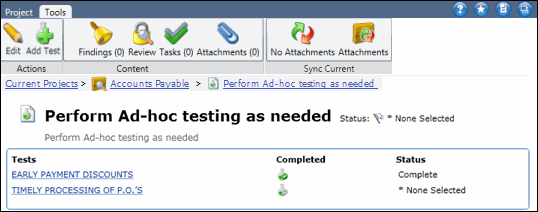
- Click
 Add Test.
Add Test.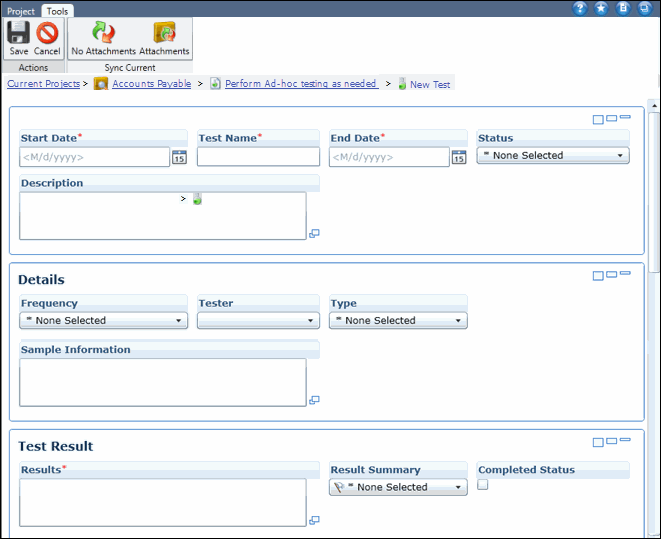
- Complete the Project Testing Detail Information:
- Test Name: Enter the name of the test.
- Start Date: Click
 Calendar and then click a date for the testing period start date.
Calendar and then click a date for the testing period start date. - End Date: Click
 Calendar and then click a date for the testing period end date.
Calendar and then click a date for the testing period end date. - Status: Select the status from the drop-down list.
- Description: Enter the test description.
- Frequency: Select the frequency that the test will be performed.
- Tester: Select the name of the user responsible for completing the test.
Note: This list displays the names of the users who have been assigned to the project. If no users have been assigned, this list will be empty.
- Type: Select the type of test that will be completed (e.g. inspection, observation etc.)
- Sampling Information: Enter the size and description of the sample used during the testing.
- Results: Enter the results of the test.
- Result Summary: Select whether the test passed, failed, or has not been tested yet.
- Completed Status: Select this check box if the test has been completed.
- Click
 Save .
Save .