Work Paper Analysis - Complete a Meeting & Interview Work Paper in the Project Workbench
The meeting and interview work paper allows you to capture meeting and interview notes as well as log who attended the meeting and when it was conducted.
- Access the work papers from the Project Workbench.
- Click the
 meeting work paper.
meeting work paper. - Click
 Edit.
Edit.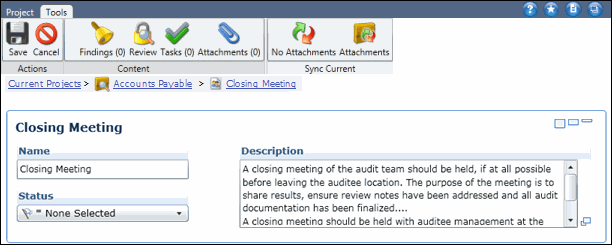
- Update the work paper status, name and description, if necessary.
- Click
 Calendar and then click a date when the meeting was held.
Calendar and then click a date when the meeting was held. - Enter any meeting notes.
- Click
 Save.
Save.
Note: This form can be configured with additional fields, if necessary. For more information, see Configuring the Project Workbench.