Respond to Checklist Questions
- Access the Risk Control Matrix - Checklist.
- Click Edit in the CheckList Items section.
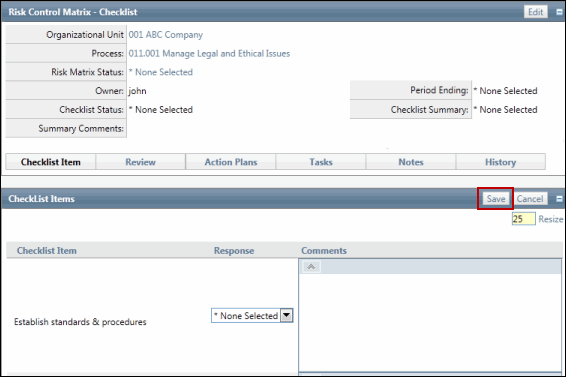
- Select a response value from the Response drop-down list.
- Enter comments as appropriate.
- Click Save.
Note: Response values are defined in the Risk Matrix Checklist Status category value.