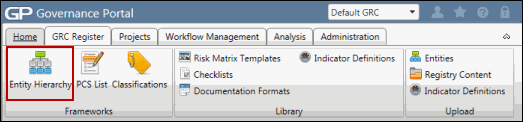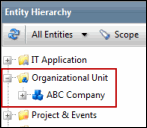Link Checklists to Entities
Checklists can be linked to entities via two methods:
- Selection directly on the individual forms (process and organization forms only)
- Multi-selection via upload spreadsheet
Note: To link a checklist to a Risk Control Matrix, it must first be linked to a process.
Link checklists to processes directly on each individual Process form:
- Access the
 Organizational Model.
Organizational Model. - Double-click the name of the organizational unit in which a given process or set of processes are contained.
- Click on the process to which you wish to link the checklist.
- Click Edit on the Process form.
- Select the appropriate checklist from the Linked Checklist drop-down list.
- Click Save.
Note: Linking the checklist to a process will NOT automatically push questions to the Risk Control Matrix linked to that process. You can push questions to the Risk Control Matrix via 1) the Push questions to risk matrices link on the Checklist form or 2) the Reset Analysis feature.
Link checklists to organizations directly on each individual Organization form:
- Access the
 Organizational Model.
Organizational Model. - Double-click the name of the organizational unit.
- Click Edit.
- Select the appropriate checklist from the Linked Checklist drop-down list.
- Click Save.