Import Additional Documents into the Format List
Although unlikely to occur, this feature allows users to manage a changing document format. The Project Team may alter the original format that was chosen AFTER work is in progress. The "import" feature ensures a smooth, knowledge transition by the owner. If the format is altered after the format has already been linked to an organizational unit, process, IT application, or project/event, a list of added documents will appear at the bottom of the screen in the In Format Not in Document List section. The user can then determine if these new documents should be imported into the list and subsequently documented.
- Access the Document List for an organizational unit, process, IT application, or project/event.
Note: See Entity Documentation for additional information.
- Locate the listing of documents under the In Format Not In Document List section located at the bottom of the list.
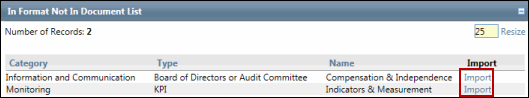
Note: All additional documents will be listed.
- Click Import next to the appropriate document(s) to add to the document list.
Note: The document is added to the document list and is deleted from the In Format Not in Document List section.