Review an Impact
Impacts are can be reviewed by management to ensure correctness and accuracy. To review an impact from the Incident List:
- Access the Incident list.
- Click the incident name.
- Click the impact you wish to review.
- Click the Review tab
- Click
 Edit in the Impact Review section.
Edit in the Impact Review section. 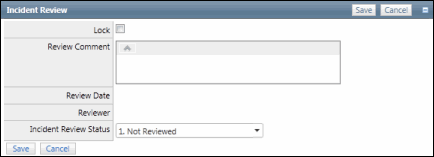
- Update the review status and add comments, if necessary.
Note: Select the Lock check box to prevent further changes to the impact from.
- Click Save to update the information and return to the Impact form.