Edit an Impact
You can edit Impacts via In line editing or through the impact form:
Edit Impacts via in line editing
- Access the Incident list.
- Click the Incident name.
- Click
 Edit next to the name of the impact you wish to update.
Edit next to the name of the impact you wish to update.Note: Click Edit All to place all listed impacts in edit mode at the same time.
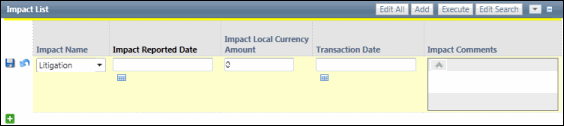
- Edit the information through the text boxes or drop-down lists.
- Click
 Save.
Save. Note: Click Save All if the Edit All functionality was utilized.
Edit Impacts via the Impacts Form
- Access the Incident List.
- Click the Incident name.
- Scroll to the Impacts List and click the incident you wish to edit.
- Click Edit in the Impact Attributes section.
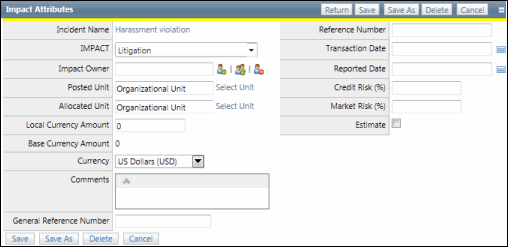
- Edit any information through the text boxes or drop-down lists.
- Click Save to update the information and return to the Impact form.