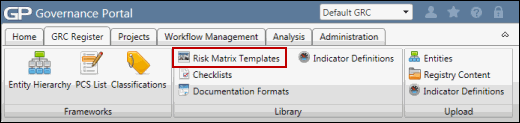Push Risk and Control Templates to Entities via Spreadsheet Upload
A Risk and Control Template housed in the library can be "pushed" out or imported to several processes and/or organizations at once through the use of a spreadsheet upload. This can expedite the importation of Risk Control Matrices and will be particularly useful for organizations with the same processes operating across multiple business units.
- Access the
 Risk Matrix Templates.
Risk Matrix Templates. - Click the Risk Matrix Template Group containing the template you wish to push to processes or organizations.
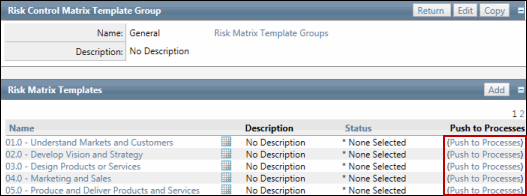
- Click Push to Processes.
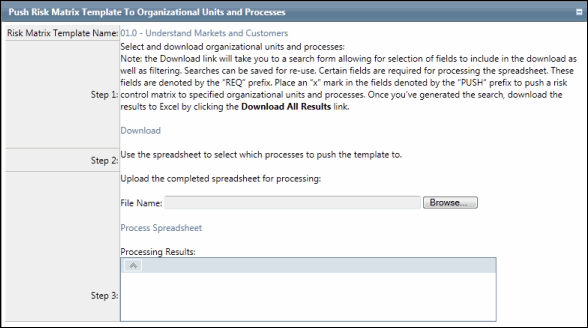
- Click Download.
- Click Risk Control Matrix Template Push Download.
- Within the search results screen, click the
 Action Menu and click Execute.
Action Menu and click Execute. - (Optional) Click the
 Action Menu and utilize the search functionality to modify your selection and focus your results.
Action Menu and utilize the search functionality to modify your selection and focus your results.
Notes:
- See Utilize List Searches and Utilize Saved List Searches for additional information.
- Fields beginning with "REQ" are required to process the spreadsheet and must be included in the search.
- Fields beginning with "PUSH" should be included based on the type of push.
- Within the resulting search results screen, click the
 Action Menu, and click
Action Menu, and click  Download List to download the search results to a spreadsheet.
Download List to download the search results to a spreadsheet. - Place an X in the "PUSH" column for the select organization or process.
- Click Download.
Note: Select the Download Spreadsheet with Existing Users Data check box to include the existing user information in the spreadsheet.
- Populate the Excel upload spreadsheet (see Spreadsheet Population Notes below), and save the file to your hard drive.
- Return to the Governance Portal and click Browse on the Population screen.
- Locate the modified upload spreadsheet.
- Click Process Spreadsheet.
- Check the Processing Results box for any errors that may have occurred during import. If an error occurs the spreadsheet processing will fail, no records will be created. Return to the Excel template, and make necessary modifications as directed through the Processing Results box.
 Spreadsheet Population and Validation Notes
Spreadsheet Population and Validation Notes