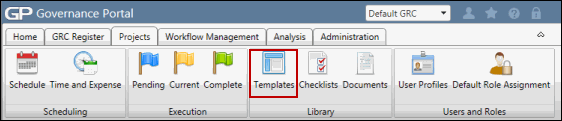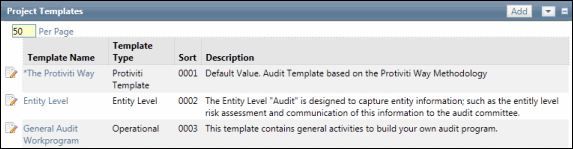Edit a Project Template Activity
 Access the Project Templates section
Access the Project Templates section- Click the project template name.
- Click
 Edit next to the name of the activity you wish to edit in the Project Activity Templates section.
Edit next to the name of the activity you wish to edit in the Project Activity Templates section. - Make the necessary changes (e.g. change the phase, sort order, work paper type, activity name and/or resources).
Note: Add a decimal (.X) to any sort number to create a child activity. For example, change the sort order from 0002 to 1.1 to make the activity a "child" of activity 0001. Activities that contain child activities will be displayed with a + in front of them. Click
 Expand to view all of the sub activities.
Expand to view all of the sub activities. 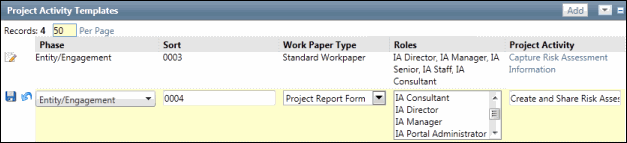
- Click
 Save.
Save.