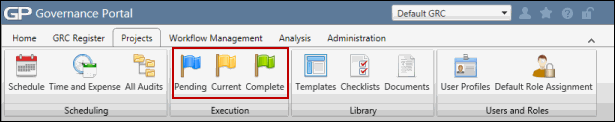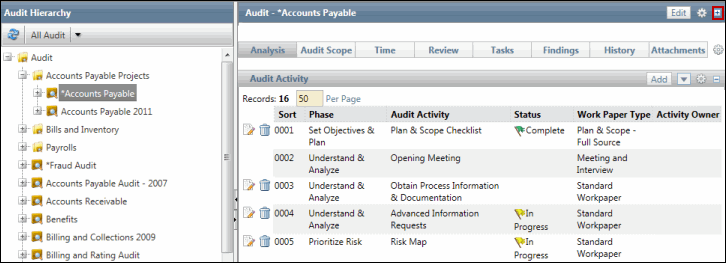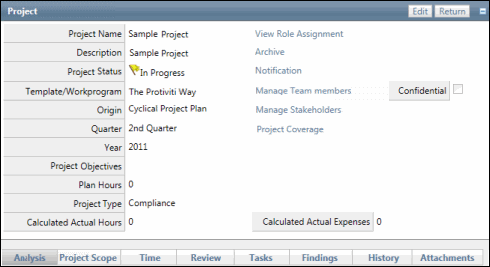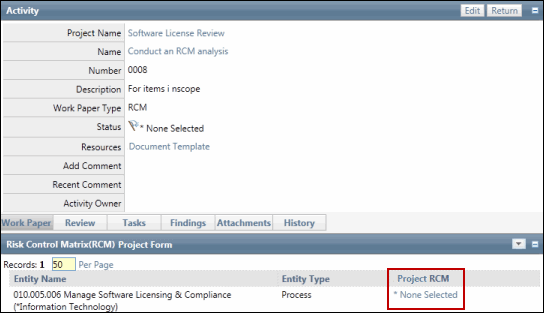Project Test Share Property
You have the option of configuring the Share attribute of a Project Testing Detail. You can either share the testing detail with the Core RCM or can sync it so as to update the testing detail in Core RCM.
- Access the
 Project RCM Evaluation.
Project RCM Evaluation. - Click the test name.
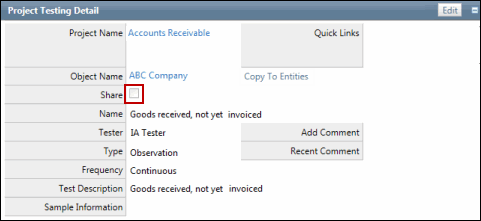
- Select the Share checkbox.
- The testing detail will now be shared with the core RCM. You will see the same testing detail link in the Core RCM. Please note that the copy of testing detail in the Core RCM will be read only. By sharing, you are appending an existing project testing detail to the Core RCM test detail list form.
- However, if you choose to sync the project test detail with Core RCM with the Share checkbox selected, the testing detail will appear in the core RCM as an editable link in the core RCM. To sync project RCM with core, see Sync Project RCM with Core RCM
- To summarize, we have 3 scenarios:
- Testing detail being shared but not synced: In such case, the test detail will appear in the Core RCM as a read-only link. The name of testing detail in core RCM will be similar as that of the testing detail in project RCM.
- Testing detail not being shared but synced: The test detail will be updated in the core RCM if any changes are made to it the project RCM and vice versa. In addition, the name of the testing detail in the core RCM will be appended with the name of Project.
- Testing detail is shared and synced: You will see two testing detail links in the core RCM. One of which will be editable and the other one being read-only. The editable copy will be the one which is synced and changes will be reflected from project to core and vice versa. Also, the name of editable testing detail will have name of project appended with it. On the contrary, the read-only copy will be the shared test detail and it's name will have no changes in project RCM.