Edit a Project Test
- Access the
 Project Testing Details list or the
Project Testing Details list or the  Project RCM Evaluation.
Project RCM Evaluation.  Access the work papers.
Access the work papers.There are several ways within the Governance Portal to access work papers. The two most common paths are through the Action Items List and the Internal Audit tab. The Action Item list is the quickest and easiest way for most users.
 Via Action Items List
Via Action Items List- Expand the Favorites & Action Items tab in the left navigation pane.
- Expand Action Items.
- Expand Work Papers.
- Click General Tasks (#).
- Click the project name.
- Click the Status link for the work paper type.
 Via Project Tab
Via Project Tab- Select the Default GRC context from the context menu.
- Click the Projects tab.
- Select Pending, Current, or Complete from the Execution group.
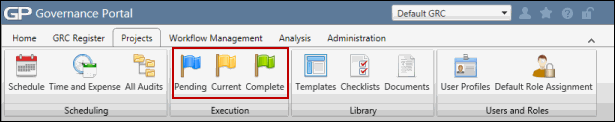
- Click the project name from the project hierarchy tree.
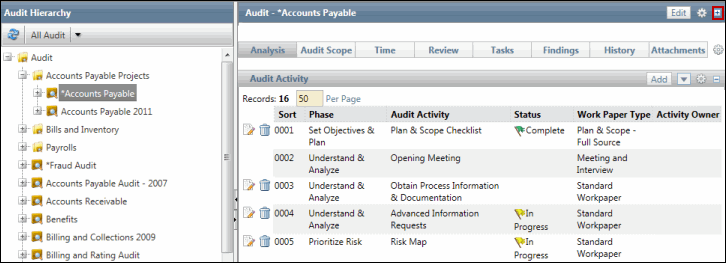
- Click
 Expand in the Project section to view the project attributes.
Expand in the Project section to view the project attributes.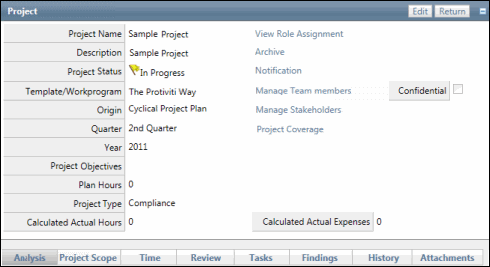
- Click the Status link for the work paper type in the Project Activity section.
- Click the status for the RCM work paper in the Risk Control Matrix(RCM) Project Form section.
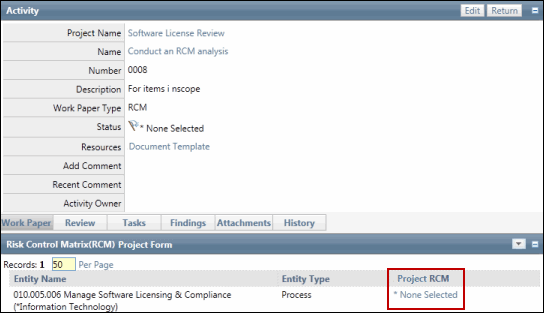
- Click the status of the auditable entity under the Project RCM column (e.g. organization, process, IT application, project/event or custom entity).
 Access the work papers.
Access the work papers.There are several ways within the Governance Portal to access work papers. The two most common paths are through the Action Items List and the Internal Audit tab. The Action Item list is the quickest and easiest way for most users.
 Via Action Items List
Via Action Items List- Expand the Favorites & Action Items tab in the left navigation pane.
- Expand Action Items.
- Expand Work Papers.
- Click General Tasks (#).
- Click the project name.
- Click the Status link for the work paper type.
 Via Project Tab
Via Project Tab- Select the Default GRC context from the context menu.
- Click the Projects tab.
- Select Pending, Current, or Complete from the Execution group.
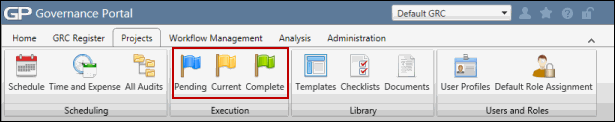
- Click the project name from the project hierarchy tree.
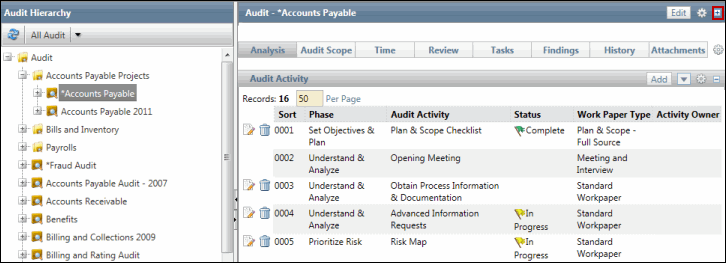
- Click
 Expand in the Project section to view the project attributes.
Expand in the Project section to view the project attributes.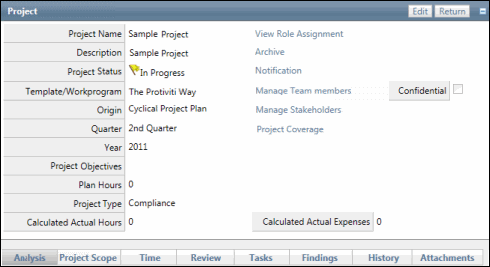
- Click the Status link for the work paper type in the Project Activity section.
- Click the Status link for a Testing Details work paper type.
- Click the test name.
- Click Edit in the Project Testing Detail section.
- Make the necessary changes (e.g. change the assigned tester, update the sample size etc.).
- Click Save to save your changes.
Note: Click Save As to save the test as a new test.
|
See Also Copy an RCM Project Test to Other Entities |