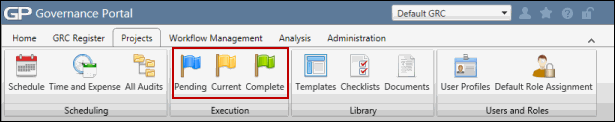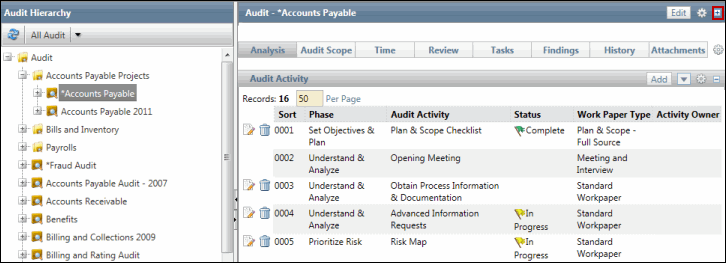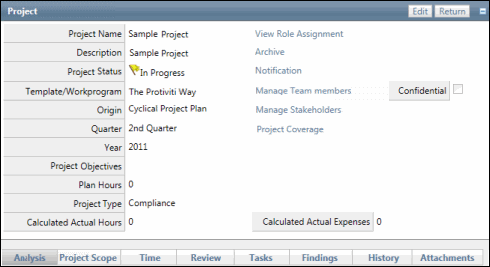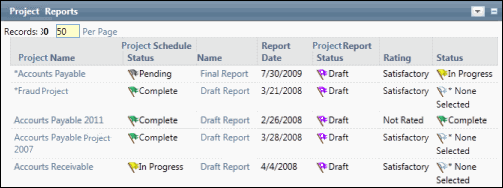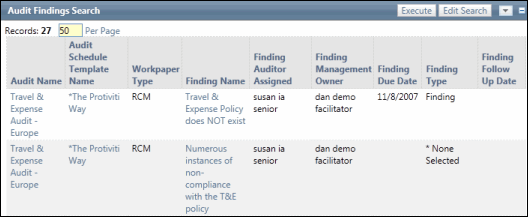Create an RCM Project Test
Access the Project
There are three ways to access the project:
 Via Pending, Current, or Complete Projects
Via Pending, Current, or Complete Projects Via the Project Report
Via the Project Report Via Project Findings
Via Project FindingsComplete the Project Testing Detail Form
- Click the status link of the RCM work paper under the Project RCM column.
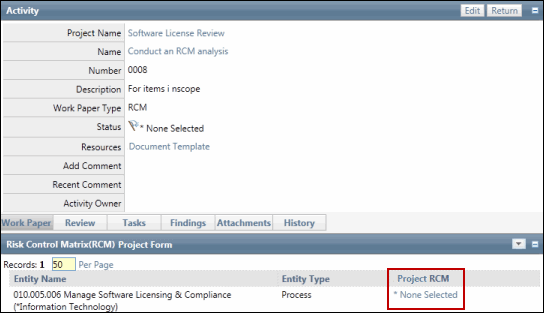
- Click the status of the auditable unit (organization, process, IT application or project/event) in the Risk Control Matrix (RCM) Project Form section.
- Click Add in the Project Testing Details Evaluation section.
Note: You may also import existing tests through the Template Library link. See Work Paper Analysis - Complete a Testing Details Work Paper for additional information.
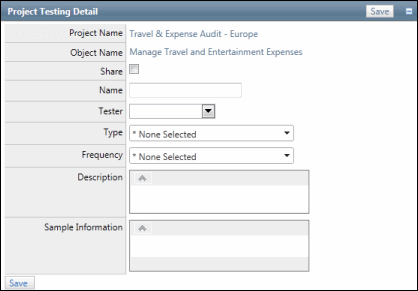
- Complete the Project Testing Detail Information:
- Project Name: This field is automatically populated with the project name based on where the test is being created.
- Object Name: This field name will vary based on the type of object where the test is being added (process, organization etc.).
Note: This field is only available when creating testing for a control, risk or objective via the Project RCM.
- Share Testing Detail: Checking this option will make this specific test and all of its related information available to the Sarbanes RCM, if applicable.
Note: This field is only available when creating testing for a control, risk or objective via the Project RCM.
- Name: Enter the name of the test
- Tester: Select the name of the user responsible for completing the test.
Note: This list displays the names of the users who have been assigned to the project. If no users have been assigned, this list will be empty.
- Type: Select the type of test that will be completed (e.g. inspection, observation etc.)
- Test Frequency: Select how often the test will be completed.
- Description: Enter the test description.
- Sample Size: Enter the size of the sample used during the testing.
- Click Save.