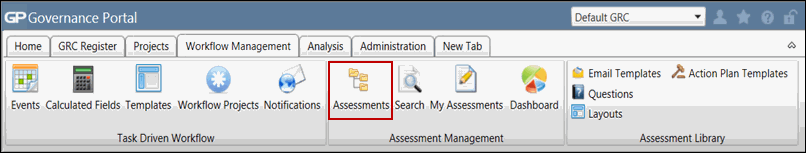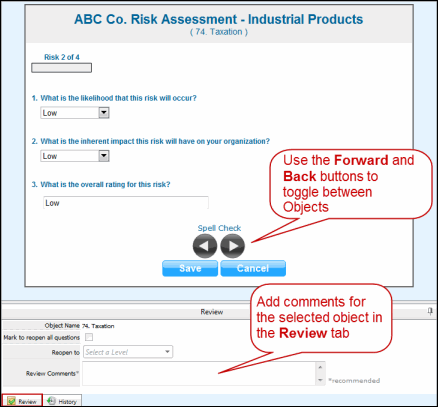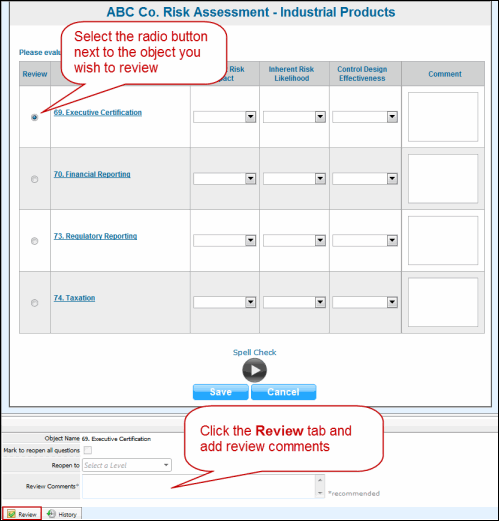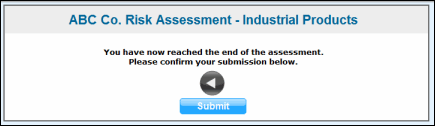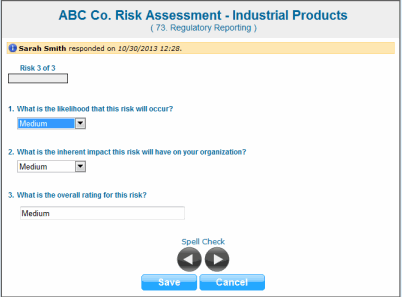Assessment Review
Assessments can be configured to accommodate multiple levels of review. After the initial evaluation, reviewers can make updates, push objects to the next level of review, or reopen the assessment back to the assessor or previous reviewer. The amount of complexity depends on the amount of review groups and levels determined in the Assessment Setup when creating the assessment.
Note: See Scope Tab - Object Based Assessment for more information on creating assessor and review groups in an assessment.
Access the Assessment
Assessors can access the assessment via:
- Assessment URL – Can be accessed via email invitation or from the
 Assessment Hierarchy. Clicking this link will open the assessment in a separate window.
Assessment Hierarchy. Clicking this link will open the assessment in a separate window. - My Assessments – The My Assessment page lists all of the assessments assigned to you. Click the hyperlink in the list for the assessment you wish to complete.
- Favorites and Action Items Menu - All pending assessments assigned to you are available under the Assessment Management node within the Action Items list.
Note: See Action Items for more information.
Assessors - Initial Evaluation
The first step is for the assessors to complete the initial assessment by answering a series of questions for each scoped object in the assessment.
 Evaluating a Page Based Assessment
Evaluating a Page Based Assessment
 Evaluating a Matrix Based Assessment
Evaluating a Matrix Based Assessment
Once you have finished answering all of your questions, you will be directed to the completion page. Click Submit to submit your changes to the system. Note: You cannot make changes to the assessment once you have clicked the Submit button. |
|
Standard Review
Once the initial assessment has been completed, the assessment is then sent to the assigned reviewers, who will review each object and determine whether to move it to the next level of review or reopen it back to the assessor or a previous level of review. Note: Reviewers are assigned in the Scope tab of the assessment setup. See Scope Tab - Object Based Assessment for more information.
|
|
Review Summary: The review summary allows you to review questions before submission and reopen them to other assessors if they warrant further review. Select the checkbox next to the assessment item that you wish to reopen.
- Mark the checkbox next to the question you wish to reopen, select the assessor role from the Reopen To drop-down list and click Reopen Selections . This will reopen the selected questions and resend them to the assessors in the selected role. Add any review comments, if necessary.
Note: The review comments made by a reviewer at an object level will be visible in the Core RCM Search.
- Click the Save button to save your changes in the review summary and return to the last page of the assessment.
Note: The reopened items will not be resent until you click the Submit button.
- Click Cancel to disregard any changes in the assessment summary screen and return to the last page of the assessment.
- Submit the assessment: Select the checkbox next to the assessment item that you wish to submit and click the Submit button. The reopened items will be resent to the assessors in the selected roles. The remaining questions in the summary that were not reopened will remain in your assessment.
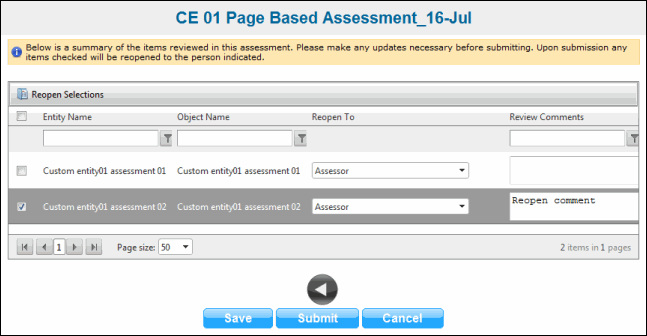
- The reviewer can mark an assessment item to be reopened and can add review comments even while reviewing the questions individually in addition to performing the same tasks via the Review Summary screen. Click the Review tab at the bottom of the assessment item window, if necessary:
- Check the Mark to reopen all questions check box to reopen all the questions in an assessment.
- Select an assessor level to which you wish to assign the assessment item from the Reopen To drop-down list.
- Add any review comments.
Note: The assessor level selected and review comments added via the Review tab on the assessment item screen will be displayed in the Review Summary screen against the selected assessment item.
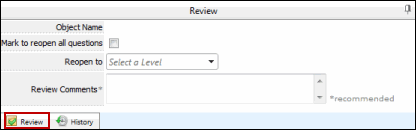
- The History tab provides you the details regarding the transfer of an assessment item between the assessor and reviewer.
- The assessor in the selected role will retake the assessment items that were sent back to him by the reviewer.
- The assessor then sends the reopened assessment items back to the reviewer for review. This process goes back and forth until all the assessment items in the assessment are successfully reviewed and submitted by the reviewer. Once the reviewer is satisfied with responses of all assessment items, he/she selects all the assessment items in the review summary screen and clicks the Submit button that marks the end of the assessment.